|
Microsoft Corp. has finally given
consumers a version of its Windows operating system that is stable and
reliable. The new Windows XP eliminates most of the worst flaws of Windows
98 and Windows Me, and is simpler to use and compatible with more software
and hardware than Windows 2000, the business version of Windows on which it
is based.
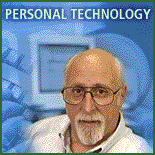 In my tests of both preliminary and final versions of Windows XP,
stretching over many months, I have only had one or two system crashes --
compared with one or two daily with Windows 98. Not only that, but almost
all of the software and hardware I tried worked fine with Windows XP. It
has a prettier and smarter user interface. And it's much better than its
predecessors at organizing and displaying photos, burning CDs, managing
home networks, and doing other popular tasks. In my tests of both preliminary and final versions of Windows XP,
stretching over many months, I have only had one or two system crashes --
compared with one or two daily with Windows 98. Not only that, but almost
all of the software and hardware I tried worked fine with Windows XP. It
has a prettier and smarter user interface. And it's much better than its
predecessors at organizing and displaying photos, burning CDs, managing
home networks, and doing other popular tasks.
Unfortunately, there's a downside to this good news. Microsoft has
burdened Windows XP with new restrictions and requirements for use. Every
Windows XP PC must go through a process called "activation," either at the
factory or by the user, that allows Microsoft to gather and store a profile
of each computer, and block each copy of XP from being used on a second
computer. An activated copy of XP tracks which PC it is on, and can shut
down if your hardware configuration changes too much.
The company has also turned Windows XP into a sort of Trojan horse. It
has built in a bunch of "features," such as instant messaging, online photo
printing and a "passport" to the Web, that are just blatant efforts to lure
consumers into using a set of new Web-based services Microsoft is
launching, while ignoring alternative services that may be better. The goal
seems to be to trap users in a sort of Microsoft company store.
It's as if you finally had a chance to buy a sleek, reliable new car
after owning a series of lemons, only to find that the new car was rigged
so that the manufacturer could track which garage you kept the car in,
blare its ads at will through the radio, and steer you toward toll roads it
owned.
Not only that, but Windows XP is expensive. Although the $99 price of
the Home Edition doesn't sound bad, the "activation" system will force home
users, for the first time, to buy a separate copy for each PC they own.
Microsoft is planning a multi-PC discount for home users, but it will be
small.
And for many people, gaining the reliability and capabilities of Windows
XP will require an even costlier investment: a whole new PC. Microsoft
doesn't recommend using XP on any PC built before the year 2000. Even some
owners of such fairly new PCs will have to upgrade the hardware.
If it weren't for these downsides, I would happily give Windows XP a
rave review. Because of them, my review must be qualified. Whether
consumers will want it depends on the balance between their desire for its
greater reliability and new features, and their attitude toward the cost
and the dubious elements Microsoft has added.
If you can afford the software and hardware, and aren't bothered by
activation and the hooks to other Microsoft products, by all means get
Windows XP. It's the best Windows yet.
![[Return to Windows XP]](2f_xpret.gif)
If you have the money and can live with activation, but want to stay out
of Microsoft's company store, you can still use XP, but with care. Just
follow the tips in the accompanying article
(see article).
Windows XP replaces all current Microsoft operating systems, both for
consumers and businesses. To replace Windows 98 and Windows Me, there's a
$99 Home Edition. To replace Windows 2000 for businesses, there's a $199
Professional Edition. The latter has only a handful of features the Home
Edition lacks, mostly relating to corporate networking and security.
Officially, both go on sale as retail upgrades and in new retail PCs on
Oct. 25. However, some PC makers will start selling PCs preloaded with
Windows XP as early as next week.
The new system requires at least 128 megabytes of memory to run with all
its features, but my advice is to have at least 192 megabytes if you want
it to run really well. Anyone trying to use it with Microsoft's "minimum"
memory requirement of 64 megabytes will find some features disabled and
performance overall poor. You'll also need a large hard disk, since Windows
XP takes up 1.5 gigabytes of space all by itself.
Microsoft has built Windows XP on the very stable underlying design of
Windows 2000, but it added much greater compatibility with consumer
software and hardware and a whole new interface. Its introduction spells
the end of the rickety, maddening Windows designs that underlie Windows 98
and Windows Me.
In my tests, installation was smooth, considering the major changes
involved. I installed Windows XP on five different PCs, both desktops and
laptops, including machines running all recent versions of Windows. It took
about an hour for each machine, but succeeded each time. That doesn't mean
it will work well in every case. There are so many different PC
configurations that some people are bound to have big trouble.
By far the most important benefit of Windows XP is its stability. It is
rock solid. In 10 months of testing I never saw a "blue screen of death,"
as techies call the error-message screens that usually force you to reboot,
except for one instance when a hardware component failed. I never saw one
of those maddening messages saying I was out of memory when I knew I had
plenty -- even though I was running numerous programs simultaneously for
weeks at a time.
![[Illustration]](2f_ptech.gif)
Individual programs can still crash under Windows XP, but they don't
bring down the whole system. And when programs do terminate, Windows no
longer blames "illegal operations" or "fatal errors." Now, you see a
polite, apologetic error message that says that the program "has
encountered a problem and needs to close" and adds: "We are sorry for the
inconvenience."
(See a picture of
the error message.)
Software compatibility is good, but hardly perfect. Microsoft claims
that 90% of the 1,200 most popular programs in North America are
compatible. But that still leaves a lot of exceptions. All of the software
I tried worked fine, although in a few cases I had to first download a
"patch" from the software maker. But Windows XP is incompatible with more
programs than Windows 98 or Windows Me, because it uses a different
underlying software "engine" and the emphasis was on stability at the
expense of the widest-possible compatibility.
It's somewhat suspicious that software from some of Microsoft's fiercest
rivals just happened to be partially disabled in some way by Windows XP,
requiring those companies to scramble to offer patches. Apple Computer Inc.'s QuickTime
media player, AOL Time
Warner Inc.'s America Online version 6.0 software and RealNetworks Inc.'s RealJukebox
all must be updated by their users to work fully and properly under Windows
XP.
|
![[Go]](TechCent.gif) Microsoft Plans to Open Its Passport Service to Rivals Microsoft Plans to Open Its Passport Service to Rivals
|
Some programs, including antivirus and firewall software, will need to
be replaced entirely with newer versions. Many DVD players will also have
to be updated. Old programs may not work at all, though you can tell
Windows XP to try running them in a "compatibility" mode that simulates an
older version of Windows. Many DOS programs won't work because there's no
true version of DOS built in.
The compatibility of peripheral hardware is also pretty good, if
imperfect. I tested two printers, four digital cameras and a Zip drive, and
all worked great. In fact, Windows XP recognized them and installed them
automatically, without requiring me to touch their installation disks. This
is one of XP's best features.
The company claims that about 12,000 peripherals are compatible with
Windows XP, twice the number that work with Windows 2000. However,
Microsoft concedes that some older printers and scanners, and many
multifunction devices, which combine printers, scanners and faxes, may not
work.
Windows XP makes it easy to share a single PC among family members.
Every user gets his or her own desktop, My Documents folder, Web favorites
list and other customized features. Each can have a password. But what's
really cool is something called Fast User Switching. This allows one user
to turn the machine over to another without logging off. The first user's
programs remain running while the second user works, and can be resumed
when the second user is done.
The look and feel of the new interface is attractive, but may take some
getting used to. Its standard scheme combines very bold, saturated greens
and blues in some places with light, subtle beiges in others. Windows and
buttons are more rounded and have a slight 3-D effect, but aren't nearly as
dramatic as in Apple's new OS X operating system. If you don't like the
look, you can switch back to the "classic" appearance of Windows 98 without
sacrificing functionality. In fact, you can turn off many of the new user
interface features and make XP look and feel more like older versions.
Consumer versions of Windows have always been clumsy at dealing with
high-speed Internet connections and home networks, but XP makes great
strides in that area. In many cases, it can automatically recognize
networks and configure them, and configuring a broadband connection can be
done with a few mouse clicks.
It's also much easier to deal with files. Folders are now "smart." They
detect the types of files they contain, handle them intelligently, and
display a so-called Task Pane on the left with tasks that are appropriate
to the types of files involved.
For instance, in a folder full of photos, Windows XP allows you to
easily view thumbnails of the photos, to see them as a film strip or as a
slide show. You can also preview them, and rotate them. You can print them
using a very nice little "wizard" that lets you select from various sizes.
If you plug in a digital camera, it's instantly recognized and the pictures
can be downloaded. And all of this is accomplished without even launching a
photo-editing program.
In a folder containing music files, you can play the songs, and record,
or "burn," them on a blank CD.
Unfortunately, Microsoft pollutes this nice design by adding tasks that
seem designed to keep you in the company store. A task for sending your
pictures to an online photo-printing service lists only services that pay
Microsoft. A task for buying music online leads only to a Microsoft
site.
If you own a CD-RW drive, the special CD drive needed to record CDs,
Windows can now do the burning all by itself, without requiring you to run
a special program. You just drag files onto the icon of the CD-RW drive and
Windows XP cues them up until you tell it to burn them onto a blank disk.
Then it does so. This is similar to a feature first introduced in Apple's
Macintosh operating system, and it's very convenient.
Windows XP has a new, much more logically organized Start Menu that
makes it much easier to keep your favorite programs listed near the top
permanently. A second column gives easy access to key Windows features like
the control panel, which has also been organized more logically. You can
also now hide those pesky icons on the lower right of the screen that you
rarely use -- though XP doesn't make it any easier to uninstall them.
There's also now an instant-messaging feature in Windows, called Windows
Messenger, and it's done pretty well. Unfortunately, this is another case
where Microsoft places its business interests above user choice. The
messaging function connects to Microsoft's own messaging network only, not
the larger and more popular AOL messaging system.
Not only that, but you can't use the messaging feature without signing
up with Passport, Microsoft's service that aims to collect names and
passwords for everyone on the Internet. Windows XP nags you to do this
(see a picture), and no wonder: Both Passport and Windows Messenger are key
building blocks of Microsoft's forthcoming Internet services
initiative.
This Microsoft-first attitude shows up in another way. The easiest way
to get a Passport is to use an e-mail address from Microsoft's Hotmail
service, which many people have just for emergency purposes and never
really use. But, if you get a Passport this way, Windows XP will constantly
inform you of how many unread Hotmail e-mails you have, even if you would
rather know about unread messages in your preferred e-mail account.
(Microsoft will announce today that it is taking steps to have Passport
interoperate with competing password services, but that will take a long
time and won't alter the company's drive to get users registered with
Passport.)
It's the same story with Windows XP's new Media Player, which plays
music and videos. The program is much improved, and Microsoft's proprietary
music format, WMA, is a very good competitor to the widely used MP3 format.
But while the Media Player can play MP3 files, it can't create them unless
you download an extra-cost "plug-in" from a third-party company. It can
create only WMA files.
Microsoft says this is because it costs too much to license the
technology needed for high-quality MP3 creation, but that's hard to believe
when the company has over $30 billion in cash, huge profit margins -- and a
desire to supplant MP3.
All in all, Windows XP is the best operating system Microsoft has ever
produced. But the company's ferocious drive to dominate the digital world
mars its masterpiece.
E-mail me at
mossberg@wsj.com. Read these columns online at
http://ptech.wsj.com.
|
![[WSJ.com]](head-v2-.gif)
![[WSJ.com]](head-v2-.gif)